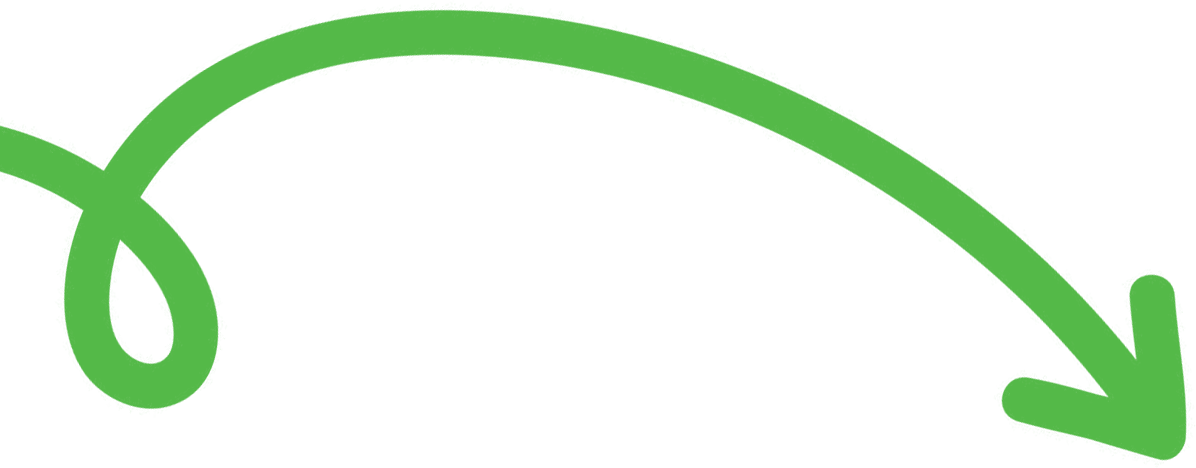Guide 21 min read
1. Overview
A marketing plan is key to this, and within that, digital marketing is likely to feature prominently for many businesses. However, ‘digital marketing’ covers a wide range of different channels and techniques. Determining which ones to use can seem overwhelming.
This guide lays out a brief description of some of the key digital channels businesses can use to find new customers, so you can make informed decisions about which channels may be the best fit for you.
2. Google Business Profile
Definition
‘Google My Business’ is a tool from Google that businesses can use to claim a business listing, and input and edit a lot of the information that appears about them in local search results - in both Google Search results and Google Maps.
When to use it
If your business serves customers face-to-face and in a specific local area, and you are looking to find new customers, then a Business Profile within Google My Business can be particularly useful, for example:
- If you have one or more physical customer-serving premises - like a shop, cafe, garage, restaurant or beauty salon.
- If you don’t have a customer-service premises but offer a service to customers within a specific geographical area - such as a cake designer, mobile hairdresser, plumber, electrician, or consultant.
Key benefits
If you have a local audience, GMB can help you find new customers by:
- Increasing your visibility: For small or local businesses, having prominence in the search results can make a huge difference in reaching new customers. A Google My Business account is the quickest and simplest way to boost your position for local search results and panels.
- Helping customers find you: People who search for a local business are often close to making a purchase or using a service. Often all it takes to persuade them is an accurate description of your business, services and location, and some images of what you offer. And all of this is readily available on GMB listings.
- Building trust: Having clear, concise and up to date information on your Google My Business listing ensures you maintain a professional image online and will help to show your potential customers that you are reputable and trustworthy.
- Showcasing reviews: A key element of GMB is that users can leave reviews about your business. Positive reviews are incredibly persuasive and are often key to the decision process and a factor in gaining new customers. If you offer a good service your customers will likely leave reviews unprompted, but you can also consider how you can achieve more reviews. Also, respond to any reviews you already have, this shows you are responsive and can help you achieve more reviews.
Considerations
It's important to be aware that with GMB, you do not own your listing and you do not have full control over it - Google does. Users can suggest edits to the information within your business listing - including key information like opening hours, etc. - that Google can make live on your listing at any point.
Users can also upload photos of your business that they have taken and leave reviews on your profile. Also, Google may already have a ‘knowledge panel’ about your business - populated with information about your business from around the web and its own data - without your knowledge and input.
Expertise required
You don’t need specialist knowledge to successfully maintain your presence, and you can do it yourself. However, it is worth reading up on the platform before you claim your listing, to help you decide whether this is the right channel for you and to give you top tips on setting up a successful listing.
For more information see our guides on Google My Business:
- First steps to setting up Google Analytics for your eCommerce business
- 6 key Google Analytics metrics for eCommerce businesses
Budget required
Google My Business is a free tool so you do not need any budget to claim and manage your listing. However, you will need to dedicate time to this channel to manage and maintain your listing.
3. Search Engine Optimisation (SEO)
Definition
Search Engine Optimisation (SEO) is the practice of configuring your website to help it appear higher up in the organic (unpaid) search engine results when people are searching for the products or services you offer.
When to use it
If your website is one of your main business channels or is a key step in persuading potential customers, then SEO is likely to be highly relevant to your business. Likewise, if you offer a product or service that people actively search for, then appearing in the search results will clearly be beneficial.
However, there are a couple of instances where SEO may not be a fit for your website. If you need new customers immediately, SEO is a longer term tactic and will not be a quick fix for you. Or if your product or service is an entirely new concept with no existing search volume, then SEO will not help you create demand (as you can’t appear in a search when no one is searching).
If you do not need a website or if it is not a key step in your sales process, then SEO is likely not for you. (However you can still appear in local search using Google My Business).
Key benefits
Good SEO can make a huge difference to your business. Holding high rankings on relevant terms puts you right in front of often large numbers of customers, when they are actively searching for the products or services you offer.
Some of the key ways SEO can help you in finding new customers:
- Driving large volumes of traffic: The key benefit from SEO is that ranking for relevant terms can drive large volumes of ‘free’ traffic to your site (for many businesses, organic search drives the majority of traffic).
- Gain audience insight: SEO can help you gain a deeper understanding of your audience. What they are searching for? What words and phrases do they use? What do they want to see from you? This level of insight can help you better serve and convince new customers.
- Brand visibility: Holding rankings across a range of relevant terms helps increase your brand’s visibility, and if targeted correctly can make you visible at all stages of the decision process.
- Credibility and trust: Key to good SEO and high rankings is having a high quality website with valuable content and great user experience. This all increases your credibility and the trust that users have in you, which in turn can impact conversion.
- Long-term benefits: When done well, SEO should continue to deliver results over a long term, with content continuing to drive traffic and new customers to your site over time.
Considerations
Before embarking on SEO, it is important to consider
- SEO is a long-term strategy: as mentioned, SEO is not ideal for quick-fixes or short-term results. It takes time to optimise your site and to achieve rankings.
- SEO requires a holistic approach: it encompasses many aspects of your website, including technical elements of your site build, your site’s content, the links you receive, your user experience and many other factors - you can’t ‘cheat’ your way to the top of the organic rankings. To be ranked number one, you have to provide the best content and best experience for your users. It is an investment in your site and the content on your site.
- It must be done properly: It is also important to avoid any ‘black hat’ techniques designed to ‘cheat’ the search engines. SEO techniques must follow the webmaster guidelines. Failure to do so can have your site penalised or even blocked from the search results.
- Rankings are not a guarantee: Search engines use incredibly complex algorithms to rate the relevance of their indexed content and it is up to the search engines which sites rank for each term.
Expertise required
To implement SEO effectively a high level of expertise is needed.
It is important that anyone carrying out SEO understands how search engines work, researches and selects the right keywords for your audience, and optimises your content and technical elements correctly.
Poor SEO could have a number of outcomes:
- It might not work, wasting time and possibly money
- It could impact the user experience, losing trust and credibility and causing people to leave your site without converting
- It could make you lose any existing rankings
- It could even see you removed from the search engines - Google penalise any sites for ‘black hat’ techniques that attempt to spam search rankings, so a misstep could see your blacklisted
That being said, it is perfectly possible for small business owners to carry out some basic SEO themselves. However many businesses opt to pay agencies or freelancers for professional SEO services as achieving good rankings - particularly for competitive search terms - can take a lot of time and expertise to achieve.
If you are planning to optimise your site yourself (particularly if you have a small site or some very niche search terms) or if you want to make sure that you are hiring the right SEO professional, then fortunately there is a lot of information available online for you to research.
Check out our SEO guides and video tutorials, including:
Budget required
Technically SEO does not require any budget, as you do not pay for organic listings and you could optimise your site yourself (although you would need to invest your time).
However, if you opt to hire professional support, the level of budget required for this would depend on your needs but could be anything from a modest outlay to a large percentage of your marketing budget.
4. Organic social marketing
Definition
Organic social marketing is a term used to describe any ‘free’ activity that businesses undertake on social media platforms. This includes creating a business profile/page on social platforms - such as Facebook, Instagram, LinkedIn, Twitter - and creating and sharing posts and content on it.
When to use it
Most businesses have got a social media presence and for many small businesses social media is a primary channel for finding and communicating with their customers (particularly so during the coronavirus lockdown).
If you are looking for new customers and you are not yet on social, there are a number of scenarios where creating and maintaining an active social presence could be particularly useful, including:
- If you serve a local audience
- If you are a small business without a website
- If your business thrives on word of mouth
- If your service availability, provision, or products change regularly and you need to share up to date information
- If you operate in a niche industry with a strong community
- If you create a lot of content or images of interest to your customers
That being said, social media will not be a fit for every business. If your audience really doesn’t use social media - for example if you have a primarily very elderly audience - then there is little point. Likewise, if your product or service is not a natural fit with any platform, this may not be the most effective channel for you.
Key benefits
Social media can be an excellent way of both finding and persuading new customers - as well as building relationships with existing clients and managing customer support. Some of the key benefits of this channel include:
- Multiple platforms: There are multiple social media platforms available for businesses to engage on, including large players (like Facebook, Instagram, LinkedIn, Twitter, Pinterest, Snapchat) and numerous niche and emerging platforms. Each platform has a different purpose and demographic. This gives many businesses multiple opportunities to target and reach different audiences
- Multiple ways to engage: These platforms all offer a range of different content types, offering businesses many different ways to engage and to share news and showcase their products and services. From text posts, to polls, to click-to-shop, to short video, to instant messenger, to ‘stories’, there are huge opportunities for businesses to reach and engage their customers.
- Showcase and leverage reviews: Users can leave reviews and testimonials on your social pages, and Facebook displays reviews very prominently. Positive reviews are incredibly persuasive and are often key to the decision process for new customers. Social media gives you the opportunity to share these reviews and also to prompt more.
- Join the conversation: Social media gives the opportunity to be part of wider conversations or trends online. For example, Twitter and Instagram’s hashtags give an opportunity for businesses to take part in a particular trend. Social also allows businesses to keep abreast of what is being said or shared within their industry.
- Showcase your brand: Social media can often be more ‘personal’ than a website and having a well maintained social media presence can help give new customers a true sense of your ‘brand’. You can showcase your products or services whilst also sharing other transient content including testimonials, news and images that show who you are.
- Accessible: Social also gives you an opportunity to be accessible to answer any questions or query that new or existing customers may have, which can help build trust and credibility.
Considerations
There are a number of things to keep in mind when maintaining a social presence for your business:
- There are a lot of opportunities to get things wrong!: Social media is a great and public way to engage, however it is very easy to get things wrong. There is a fine line between engaging brand behaviour and intrusive, nuisance content. When writing posts off the cuff and putting them online instantly, it can be easy to unintentionally say the wrong thing or come across badly. The risk is even higher if you are not a prolific user of social media at home. Being considerate is key.
- Content must be engaging: Social platforms need a lot of maintenance. You need to share content regularly, but that content must also be high quality and engaging. Now this could be regular photos of completed jobs, or new products snaps, but you won’t know until you post and see what your audience likes. It is important to see what content formats and topics your audience engages with and produce more of these.
- You need a plan: To keep your accounts fresh, you will need to plan your content and posts in advance, to make sure you have something to say, and this takes time.
- They are pay to play: On most of the large social platforms, including Facebook and Instagram, organic reach is low - this means that most people (even your followers), will not see your posts unless you ‘promote’ them with some ad spend. To get real cut-through and attract new customers, you should plan to spend some money on advertising.
Expertise required
You can run your social channels yourself, however a good level of knowledge on social media best practice is required. It is important that you understand the ‘rules of play’ - according to the platforms and also to the users themselves.
Before you launch your presence or kick off new activity, do some research into each platform (to ensure you understand how the platforms work), and also into what is the current best practice for posting and engaging on that platform (to help ensure you get things right). Also key is getting a feel for your audience and seeing how other brands in your sector are performing, what they are posting and how are users engaging.
Some businesses with a large social presence, or who have no time to run their own accounts, opt to pay agencies or freelancers to manage their accounts and all of their content for them.
There is a wealth of information on social media marketing available, including:
- An introduction to social commerce
- An introduction to Facebook
- An introduction to LinkedIn
- Should my business be on Instagram?
- An introduction to TikTok & Instagram Reels
Budget required
Technically no budget is required, as you do not pay to create social media pages, or to post organic (unpaid) content., although you do need to invest your time. If you want to expand your reach and target new customers, you will need to budget some money to promote your key content and/or run some targeted ads, as well as costs for design, images and copy writing.
Also, if you hire professionals to manage your accounts for you, additional marketing budget is required to pay for this service.
5. Social media advertising / paid social
Definition
Social media advertising - or paid social - is a method of advertising on social media platforms (like Facebook, Instagram and LinkedIn) by either running ads on these platforms or by promoting your social posts.
When to use it
If your social pages are a key channel for your business, or are a key step in persuading potential customers, then social media advertising is likely to be highly relevant to you. Organic reach has fallen across the main social platforms, which means that if you want to reach new customers on these platforms, then paid social is important. It is particularly useful if:
- You conduct most of your marketing on social media: For many small businesses, social media is a primary channel for communicating with their customers. If this is the case social media ads and promoted posts could likely be a good fit to find new customers.
- You have a local audience: If you have a local audience, many of the platforms allow you to target your ads to specific geographic areas, meaning you can target your local audience.
- You want to target a specific demographic: If you know your audience fits a specific demographic, then social ads can be a good way to reach them with some specific ads.
- You offer a product or service that is a ‘fit’ with a particular platform. Social platforms are all very different - LinkedIn is a B2B professional network, whereas people use Instagram to be inspired - so some products or services work better on some platforms than others. If your offering fits well with the primary use of a social platform (i.e. a lifestyle brand on Instagram) advertising on that platform could resonate particularly well.
However social advertising is not always a fit. If you have never used social media for your business before, it may be best to hold off on advertising until you have created your company profiles and got to know the platform. Likewise, if your product or service is not a natural fit with any platform, this may not be the most effective channel for you.
Also, as these ads target people further back in the decision process, if you are looking to drive large amounts of traffic to your site or gain immediate sales or conversions, paid social is likely not the most effective medium for this.
Key benefits
Social media advertising is relatively straightforward to use but can have a big impact in enabling you to reach new customers and raise awareness.
- Build brand awareness: Social advertising helps you to build brand awareness among your target audience at earlier stages of their decision process (i.e. before they are actively searching for your product or service).
- Easy to use: The ad platforms - and in particular the functionalities for promoting posts - are relatively easy to use.
- Detailed targeting: Social platforms offer incredibly detailed targeting - and even retargeting. You can target users by their likes, interests, age, sex, location, online activity, etc. Facebook even lets you create lookalike audiences, which according to Facebook is “a way to reach new people who are likely to be interested in your business because they're similar to your best existing customers”.
- Wide customer reach: Social platforms have a huge number of regular users, which allows you to reach a good number of your audience.
- Range of ad formats: There are also a number of different ad formats available within each platform, offering you great flexibility and creativity in representing your brand and engaging your audience and also enabling you to test the effectiveness of different formats.
Considerations
Before running any social media ads, it is important to keep in mind:
- Keep spend under control: As with any advertising, you can overspend if you don’t keep your costs and budgets under control. Set budgets and keep a close eye on your spend levels and what you are getting in return to avoid overspend.
- Must be targeted: In order to reach the right new customers, it is critical that you carry out some customer research and target your ads correctly.
- Ongoing management and optimisation: Social ads need to be actively managed and optimised to keep spend under control and to improve results. It is important that ads are analysed regularly to see where improvements can be made and make learnings for future ads.
- No one size fits all: The purpose and audience within each social platform is different, therefore your ad activity would need to be different on each one if you are running on more than one platform.
- Realistic expectations: It is important to be realistic in what social ads can achieve. They are not likely to drive huge volumes of traffic or instant sales on your site as they are further back in the decision process. Set achievable goals for your ads and look at their value holistically.
Expertise required
In order to create and target your ads or promoted content, some knowledge of the ad platforms and functionality is required.
Depending on the level of paid promotion you want to do, the expertise needed varies. If you plan on only promoting your organic posts, but not running ads, this requires less knowledge of the different ad types, but you still need to understand the platform, your audience targeting and how to gather and analyse the results.
However to run multiple ad formats across multiple platforms, much deeper expertise is required. Before you begin anything, it is important that you understand the platforms, including: the different ad formats and requirements; your audience and how to select the right targeting; and how to create compelling ads, manage spend levels and optimise your ads on an ongoing basis.
You can run your social ads yourself - particularly a small, targeted campaign. However, when running larger or more complex campaigns across multiple platforms, or if this channel is key to new business, many companies opt to have a specialist agency or consultant set up and manage their ads for them to ensure they are run efficiently. Furthermore if you are running large scale ads you may need professional help to design your ads or take professional images and video.
Budget required
Budget is required to pay for your promoted social posts or the clicks on your social ads. The level of budget needed will vary depending on your business, your objectives and the size and ambition of your campaign.
You can run social ads or promoted posts with very modest budget levels - particularly at first if you want to ‘dip your toe in’ or if you have a small local audience. However, if you want to reach a large or national audience, the budget needed will be much higher.
If you opt to hire a specialist agency to run your campaigns or design your ads/media, then additional budget will be required to pay for these services.
6. Paid Search / Pay Per Click (PPC) Advertising
Definition
Pay Per Click (PPC) - also known as paid search - is a form of online advertising where you pay to appear in the search engine results for your chosen search terms. It’s called Pay Per Click as you only pay when a user clicks on one of your ads. The largest and most commonly used PPC platform is Google Ads (previously AdWords).
When to use it
If you sell your products or services online, or if your customers ‘research’ or look for your products or services online, PPC can be an excellent way of targeting and attracting new customers to your website.
PPC is particularly useful when:
- You need to drive traffic quickly. PPC can begin driving traffic to your site as soon as your ads are live. This is incredibly useful if you need to boost the number of potential customers on your site immediately, if you need to promote an event or short-term offer or if you need to clear.
- You don’t have organic rankings. If your site doesn’t rank well organically for your target search terms (for example if organic rankings are dominated by large and authoritative sites, or if your site is relatively new, or if SEO is not a priority for you) then PPC allows you to still appear to some level within your target search results.
- You want to target a specific geographic area. If you have a local audience or if you only serve a set geographic area you can run PPC ads targeting only people whose IP addresses are based within this area.
- You want to promote something specific. You select the keywords you want your ads to appear for, so if you need to drive traffic to a specific area of your site or to only promote a given product or service, PPC allows you to drill-down and target only these search terms.
However, PPC is not always a fit. Like with SEO, PPC can only drive traffic if people are searching. If your product or service is an entirely new concept with no existing search volume, then PPC will not help you create demand (as you can’t appear in a search when no one is searching). Likewise, if your website is not a primary business channel for you, is not a key step in your customers’ decision process, or if your customers don’t search for your products or services online then PPC is likely not the best channel for your marketing spend.
Key benefits
When PPC is a good fit for your business and it is run well, it can be an extremely high performing channel, delivering large volumes of relevant traffic and good return on investment. Some of the key benefits of this channel include:
- Point of need: PPC enables you to appear to your potential customers at their point of need - when they are specifically searching for your product or service.
- Good ROI: When done well, PPC can deliver strong ROI. This is due to the fact that you can target users near the end of their buyer decision process and because spend can be focused on top performing ads and keywords.
- Detailed targeting: PPC advertising allows you to be incredibly targeted in who you show your ads to and what ads you show. You can target your ads to show for specific search phrases, in particular geographical areas, and even times of day and days of the week. You also target people with different ad types, ad messaging and landing pages.
- You have control: PPC gives an enormous level of control - you can pause your account or specific keywords at any time, change your ad copy or landing pages, add new keywords, increase/reduce budget, add new areas, alter bids, etc - as your need dictates.
- Achieve instant results: Once live, PPC ads could begin driving traffic - and even sales or leads - almost immediately. Furthermore, changes you make and - when tracking is in place - your results are easily visible with your campaign dashboard.
- Clear data: PPC produces a wealth of valuable data, including click volumes, conversions and spend against ads. However, when PPC data is linked with other data sources - such as Google Analytics - you gain even greater insight. This can help not only improve PPC performance but inform marketing strategy and even product or service decisions.
- Test and learn: PPC is an excellent way to test your marketing and even your offering. You can run a/b testing to split test different ads, landing pages, messaging. to see which works best, but you can even use targeted PPC campaigns for wider testing, for example to test an initial offering before going to a wider market.
Considerations
With PPC there are some things to keep in mind, including:
- Keep spend under control: Costs can spiral if you do not keep a firm grip on budget and/or if your account is not well targeted. It is important to be as targeted as you can and to set realistic bid levels and maximum spend budgets. Anyone running PPC must keep a regular view on what is being spent and what you are getting in return. Even a well targeted campaign can be a waste if it is not generating the returns you need.
- Prep and research are key: Good PPC requires a good bit of groundwork to get started. It is important to target the most relevant search terms for your audience which means you need to do a good level of keyword and competitor research first to determine what people are searching for and what you should and could appear for. Appearing for the wrong keywords will lead to wasted spend.
- Must be targeted: The power in PPC comes in its targeting - good PPC is always well targeted, well-structured with relevant ad copy and persuasive landing pages. A failure to target will reduce ROI.
- Ongoing management and optimisation: PPC accounts need to be actively managed and actively optimised to keep spend under control and to improve results. The search landscape changes all the time with new competitors bidding on your terms or running promotions, which you must be aware of and react to if necessary. But most importantly to get the most from PPC the data must be analysed regularly to see where improvements can be made.
Expertise required
To run PPC well, a high level of knowledge and expertise is required.
It is important that anyone running a PPC campaign understands how the channel and ad platforms work, researches and selects the right keywords for your audience, sets up and targets your account correctly, and maintains and optimises your account (based on analysis of the data) on an ongoing basis.
You can run your PPC yourself - particularly if you have a niche offering and plan to run a small, targeted campaign - by fully educating yourself before you begin. However many companies opt to have a specialist agency or consultant set up and manage their PPC, particularly if this is a key channel or will be a large proportion of your budget, as an expert will help ensure your budget is working as hard as possible to deliver results and minimise wasted spend.
If you do plan to run PPC yourself, or if you want to know more before you hire someone, watch our introduction to PPC:
Budget required
As PPC is a paid advertising model, budget is required to pay for clicks on your ads. However the level of budget needed varies hugely from sector to sector and business to business. (It and also depends on your results - if PPC is generating cost effective leads or sales, then the amount you are willing to spend in this channel is likely to increase, or vice versa.)
If you are targeting a small geographic area, have a very niche offering, or bid on a small number of low-competition keywords, then the budget needed for PPC spend could be modest. However if you are targeting a large number of keywords, a national audience or bid on highly competitive search terms, the budget needed will be much higher.
As PPC is highly controlled, a good way to start could be to run a test campaign for a set budget, to test the effectiveness of the channel. You can also start small and build up as needed.
If you opt to hire a professional to set up and manage your PPC for you, this obviously requires additional budget to pay for these services.
7. Display Advertising
Definition
Display advertising is a type of online advertising where organisations pay to ‘display’ their ads on other websites or online platforms (in simple terms display ads are the prominent adverts that you see on many websites, such as large video or image banner ads).
When to use it
Display advertising can be an effective channel when you are looking to raise awareness of your business and reach a wide audience - especially if you have a large, disparate, or national audience. It is particularly useful for finding new customers if you are looking to:
- Build awareness: Display is a great medium for building and maintaining brand awareness. If ‘brand’ is a key differentiator in your purchase decision (such as in FMCG goods), if you are looking to make new customers aware of who you are and what you do, or you are running an event or promotion, display enables you to reach a wide audience with your messaging.
- Build demand: If you have an innovative product or service that your customers are not actively searching for, display can be an effective part of your marketing plan, helping showcase your product and build demand.
- Retarget: With retargeting (where you show ads to users who have been on your site or abandoned their shopping cart) you can ‘remind’ customers of what they were looking at to help complete a sale.
However display advertising is not always the best fit. Display ads land on your website, so if you don’t have a site or if it is not up to date, then tackle this before running ads.
Also, display is primarily a brand building tool, if you are looking to drive large amounts of traffic or drive immediate sales or conversions, display is likely not the most effective medium for this.
Key benefits
When done well, display can be a valuable part of your digital marketing. Some of the key benefits of this channel include:
- Target users early: Unlike channels such as PPC, display ads enable you to target new customers at earlier stages of their decision process (i.e. before they are actively searching for your product or service). If customers have already seen your messaging, this can help persuade them when they get closer to a purchase decision.
- Appear on a range of sites: Display ads are usually placed through third party ad networks (such as the Google Display Network). This means that your ads can appear on a huge range of relevant websites, giving your ads a wide reach.
- Creatively represent your brand: Display ads are heavily image and video led and offer huge potential for businesses to be creative in their design and messaging, to showcase their brand and achieve stand out.
- High level of targeting: Display networks allow for a high level of targeting, to try to ensure that you are showing your ads to a relevant audience. This includes targeting by customer interests, geographic area, age, sex, sites etc. Retargeting obviously takes this farther, allowing you to target customers who have completed specific actions on your site. Your targeting strategy and choice of landing page is critical to the relevance of your ads.
- Data: similar to PPC, display advertising produces a wealth of valuable data. You can track performance of ads and placements and also link up with other data sources - such as Google Analytics - to track how much traffic was sent to your site.
Considerations
With display advertising there are some things to keep in mind, including:
- They are often ignored: As display ads are so prevalent around the web, users have adapted their habits to phase them out - many people just do not look at ads anymore. This results in the low click-through rates of display ads. To try to circumvent this as much as possible, ads must be relevant to the audience, creative must be compelling and eye-catching and use rich media where you can,
- Some people use ad blockers: To compound the fact that ads are often ignored, many people use ad blocking technology to block ads from appearing.
- Keep realistic expectations: It is important to be realistic in what display ads can achieve. Display ads have low click-through rates, so it is unwise to set your objectives for display as huge volumes of traffic or sales. Their real value should be calculated holistically as part of a wider campaign to boost awareness.
- Creative is key: Display ads are a visual medium and because of that the creative that you use in your ads is important - with low click-through rates often the creative is all that will be seen.
- Keep an eye on costs and results: As with any advertising it is important to keep on top of your spend, set budgets and schedule time to regularly review performance and optimise results.
Expertise required
To run a display campaign effectively, a relatively high level of knowledge is required. It is important that all ads created meet with standards and requirements, are visually appealing, and are the correct size. It is also important to do your research into your audience to ensure you can target your ads effectively and that you set budgets and spend levels and analyse your results.
You can run display ads yourself on networks (such as the Google Display Network), particularly if you are running a small, targeted campaign - but it is important to fully educate yourself before you begin.
However, many companies opt to have a specialist media agency or consultants create and place their display ads for them. This is particularly the case if display is a key channel or will be a large proportion of your budget as an expert will help ensure your ads are professional and that the placements are targeted to your audience. Furthermore, for a larger scale campaign or if gaining cut-through is business critical, you may well require a designer to design and create the ads.
Budget required
As display ads are a form of paid advertising, budget is required to run your ads. The level of budget needed varies widely from business to business and depends on the level of coverage you want and the profile of sites targeted. Using the Google Display Network, you could run ads for a relatively modest budget depending on your settings and objectives. However, if you are running a large scale campaign targeting a wide and national audience with heavy coverage then your ad spend will be much higher.
If you opt to hire a specialist agency to create and run your ads, you will need to factor in the costs for these professional services.