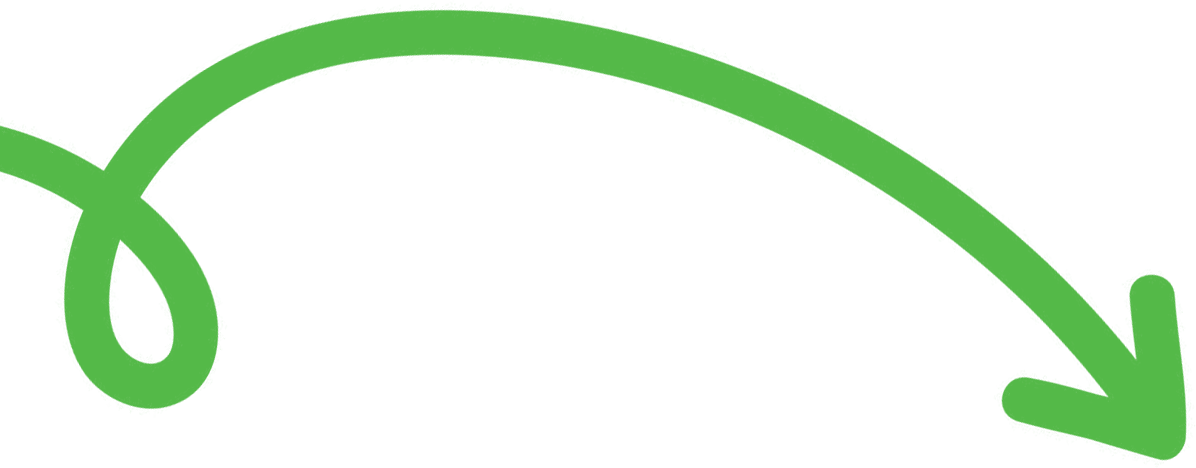Guide 6 min read
1. What is Information Technology?
In the broadest sense, Information Technology (IT) refers to all of the technology that you use to manage information in your business every day. This includes:
● laptops and desktop computers
● mobile phones and tablets
● printers
● card readers
● wifi
● networks
● applications (apps)
● software
● cloud platforms.
Although previously associated with large companies, “IT” is now critical for facilitating the running of nearly every business - from cafes, to estate agents, to food manufacturers to trades businesses.
Different types and sizes of businesses will need different IT solutions. If you are a sole trader or small business, you need to find simple and cost-effective approaches and you will often be able to set up your own simple system. If you plan to grow quickly, or you are office based with a few staff, you’ll likely need your IT to adapt and expand, so it may be worth seeking expert advice before investing in any devices and contracts.
2. Key components of an IT system
Your ‘IT system’ is all of the technology and related processes and procedures that work together to enable you to run your business.
● hardware
● software
● network and internet connection
● data storage and the cloud
● related policies and processes including risk management.
3. Hardware
Hardware is the physical equipment that your business uses to access and run its computer systems - i.e. the technology that you can touch.
This includes:
● laptops/desktops and screens/monitors
● mobile phones and tablets
● point of sale (POS) equipment
● printers/scanners
● servers
● backup devices
● USBs
● routers
● firewalls
● cables.
The amount and type of hardware that you need will depend on your business activities, the number of staff you have, and your budget. For example a cafe could need a basic laptop for business admin, a printer, mobile phone and tablet, POS device, wifi router and receipt printer. A small office-based marketing consultancy could need higher-spec laptops for all staff, monitors, printer/scanner/copier, mobile phones for each member of staff, a router, physical firewall, greater capacity for data storage and back ups, and even a small server.
4. Software
Software is the programs and applications that you use to run your devices and complete daily tasks. Software is a fundamental part of your business operations, and it could provide or support:
● email and calendars
● documents and spreadsheets
● customer database and customer relationship management (CRM)
● accounting and invoicing
● booking systems
● stock management
● photo editing
● point of sale for processing transactions.
There are software solutions to assist with almost every business function. The right software can:
● improve your efficiency - saving you time and money
● increase productivity - by facilitating remote working or helping you make better business decisions
● improve legal compliance - helping you store data securely and legally, keep records, and retain the information you need to for as long as required (e.g. your food safety records, receipts, waste consignment notes, etc).
Most modern business software is cloud-based, which means it is accessed online rather than being installed on a single computer. This means less local storage is needed and team members can login from anywhere.
The software your business needs will depend on your business activities, budget, number of staff, legal requirements and specific business circumstances. Some software solutions are almost universal, for example most businesses use office admin software (like documents or spreadsheets) and accounting software for easier bookkeeping and submission of accounts as well as to meet the requirements for HMRC’s current move to Making Tax Digital.
Before choosing software for your business, define what you need for basic business functionality and to address pain points. Speak to others in your sector and search online to see if any software solutions could work for you.
5. Network and internet
Your network connects your devices to the internet, via your router, and connects all of your devices to each other (e.g. your laptop to your printer, several computers to a physical server) through wired or wireless (wifi) connections. It must include a firewall built into your router or as a separate device. In larger businesses, the network may include a physical server and more cabling. Ensure you set strong passwords to access your wifi - changed from the default when your router comes out of the box.
A fast, stable internet connection through broadband is essential for most businesses, especially when many software applications run online.
Other than 4G or 5G signals you use on your phone, there are three main types of broadband connection:
● traditional and usually slower asymmetric digital subscriber line (ADSL) - which uses copper telephone lines
● part fibre - where fibre optic cables carry data to the nearest telephone exchange box and then the rest of the transfer is via traditional copper cables to your premises
● full fibre - which is the fastest option, where the data travels entirely through fibre optic cables to your premises.
The type of broadband you can access may depend on where you are located. Faster broadband makes it easier to run multiple devices, run video calls, stream video, and` download and upload files.
6. Data storage and the cloud
Data storage refers to where and how your business keeps its digital information. You and any staff must be able to easily access the data necessary to carry out your business and service your customers. Data will include:
● documents and files
● emails
● videos and photos
● designs
● accounts
● corporate records
● employee records
● customer data.
Data can be stored locally - on computers, servers, external hard drives, and storage devices - on the cloud, or both. ‘The cloud’ refers to a network of remote servers across the globe that are accessed over the internet, where you can store data and access software remotely, rather than on your own devices.
Without proper data storage, a business is unable to operate effectively and risks infringing legislation, as it is essential that data is stored securely. Access should be given only as necessary, so your system needs to accommodate different access levels for different staff. For example only senior staff or those in particular departments should be able to access certain information. Your system must be set up to ensure you can comply with all applicable legislation, including GDPR.
While some small businesses use physical servers, many small businesses use the cloud for data storage - including using Microsoft365 and Google Workspace. Cloud storage has many benefits for small businesses, including huge amounts of low-cost storage space, secure and encrypted systems, remote access to data, and extra security measures.
This can help you reduce the amount of hardware needed (such as physical servers), help business continuity (as data can be accessed from any device) and also more easily support remote working and collaboration.
7. Managing risk
When setting up IT in your business you need to:
● identify risks caused by threats to or vulnerabilities in your assets
● prioritise them
● identify steps to prevent them, mitigate them, and respond if they happen.
You may need expert advice to do a proper risk assessment.
● failures in any element of your technology, e.g. a laptop crashing
● devices or other hardware being lost or stolen
● cyber attack
● rogue employees sabotaging the system or deleting key information
● supplier issues, including with your cloud provider
● infringements of data protection legislation.
Wherever your data is stored - physically or on the cloud, you need to consider how it will be backed-up.
A back-up is a duplicate version of the data and systems that you use to run your business, that allows you to restore them in the event that your tech systems have failed, have been corrupted, or been subject to a cyber attack. Ideally, back-ups should be taken regularly and are also software applications available which can assist with back-ups.
Some businesses use a “3-2-1” approach to back-ups. This means they have three duplicate copies of their data, which are then stored on two different mediums (e.g. on an external drive, in the cloud, on your device, etc), and one version is stored remotely (i.e. in a different physical location or on the cloud).
There are a number of ways to take back-ups and the best method of back-up and recovery will vary from business to business, depending on need. As every business is unique, and many would be unable to operate if they lost system access or data, you may need professional advice to tailor an approach for your needs.
A key risk facing your IT system is the risk of cyber attack. This includes malware, ransomware, and phishing attacks which can disrupt your business or even lead to legal or regulatory issues. It’s hugely important to have preventative and monitoring software in place, and that you have strong cyber security practices baked-in to your IT. Find out more about security and resilience:
8. Next steps
If you want to begin setting up IT in your business, find more advice in our article about choosing and managing IT suppliers.