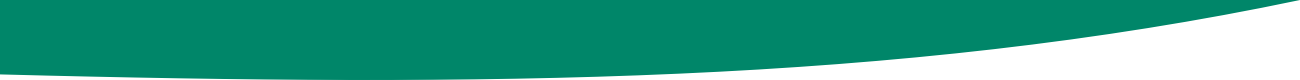When used effectively, Instagram can be an amazing platform for creating an exciting buzz about your business! With these quick fixes, you’ll learn how to capture your audience’s attention, inspire them, and ultimately lead them to purchasing your products or services.
1. Mix up your posts
Carousels, videos, single image posts. Take a look at your overall grid and ensure you’re not doing too much of one of these, and none of the others. Spread them out, and make sure you don’t fall into the trap of publishing just one type of post all of the time - users appreciate variety!
2. Get video-ing!
Integrate video content into your strategy! Instagram algorithms and users both favour video content, and it’s a great way to tell a story.
You can publish spontaneous clips on your story of up to 15s long each, more polished videos on your grid of up to 1 minute, or even get started with Instagram TV (or IGTV) and post longer-length videos of up to 1 hour. Check out our guide to producing video content here.
3. Consistency is key
Using one filter across all of your images is a great way to introduce consistency to your profile, making it look slick and on-brand. Pick one you think works and stick to it.
The same goes for Instagram stories – sticking to one filter and font type will make your stories look professional and recognisable to your brand. You could even use only colours associated with your branding when adding colour to text for an extra on-brand approach.
4. Get interactive
Users love being able to interact with your stories and posts and it’s a great way to foster a sense of community on your profile. Polls, sliders, quizzes and question boxes are all fantastic features within Instagram stories which you should be sure to use from time to time.
On page posts, you could ask users to respond to a question in the comments section. Audiences love when brands ask their opinion or input – it makes them feel valued. Some brands even use audiences to help them to make decisions, i.e. “What should our next flavour of ice cream be?”
5. Get competitive
Run a competition! Competitions are a great way to expand your following and give back to your audience; a popular style of competition is to post a picture of the prize, then ask followers to like the post, follow you, and tag one or more friends that they’d share the prize with in the comments below. Make sure you include a closing date, and use an internet randomiser to select your winner.
6. Repost user content
If you have a Google business listing or a Facebook page with address of your business, Instagram will generate a location for your business. To find out if your business already has a location, simply search your business name in the app and press ‘Places’ to filter.
You may discover that users have been taking great photographs or videos at your business! Alternatively, they may mention or tag you. If the tag is in a user’s story, you can simply select ‘Add to your Story’. Regularly keep up to date with your notifications to track activity like this.
Private message them or comment on their content and ask if it would be ok for you to repost. You can repost via a third-party app such as Reshare for Instagram, get them to send you the original, or screenshot and trim the photo. Generally, people find it flattering and will be happy to give you permission to repost! It also shows real people interacting with your brand, which is likely to influence potential customers.
7. Make a highlights reel
Stories only last 24hrs, but you can post them permanently to your profile as Highlights for users to look back on and enjoy after they expire. Simply click ‘Add Highlight’ on your profile, above your top row of posts. We recommend no more than 15-20 separate stories per highlight, and to create highlights which are divided into clear content groupings. Make sure you give the highlights names too!
Get the support you need right now
You can connect with us through the contact form, call us or contact your local Business Gateway office.