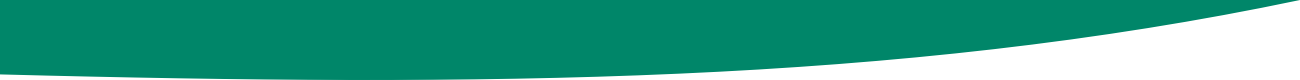1. Get Started
Before you set up any digital platforms, you will need to work through the following:
Decide which platforms you will need. Do you need a website? Or, will you be able to trade purely off social media pages? If using social media, which platforms will you actively use? Even if you don’t plan to have a website, it may still be worth having a domain name for use in the future. Likewise it may be worth claiming your account handles on key social platforms, even if you're not ready to use them yet.
Choose a business name and domain name. Before choosing a business name, first check that it’s not already in use or trademarked, and then verify that the matching domain name is available. The domain name becomes your website url and your business email address. Ideally, the domain name should be the same as your business name, or very similar, to minimise customer confusion. If unavailable, you could try variations (such as adding your location) or even reconsider the business name entirely. You can check domain name availability on online domain registration sites. For more information read this article on choosing the right name for your business.
Design your logo and your favicon. Design your logo using an online tool (such as Canva) or by using a professional designer (you could find a local graphic designer or use a service such as Fiverr). Ensure your final logo is provided as a vector file, so you can scale it up or down without losing quality. Make sure your logo is unique and not infringing copyright or trademarks. Also design a small favicon (16×16 pixels) for browsers and bookmarks, this can either be a mini version of your logo, or a key element of it. Tools such as Favicon.io can help if you don’t have a designer.
2. Buy domain name(s)
Once you’ve chosen your domain name, you’ll need to buy it. Also consider buying the other most common domain extensions that your customers may use (e.g. ‘.com’, ‘.co.uk’, ‘.org’, etc) and even other close variants (e.g. amorayweddings.com and amoray-weddings.com). These additional domains should be 'redirected' to your main domain, which you can do through your domain provider or website builder platform.
Also consider any appropriate international markets (if you’re selling internationally).
3. Claim social media handles/accounts
Once you've chosen your domain name and decided on the social platforms that are right for your business, you will need to claim your social media handles and set up your business pages. These could include:
When creating your social accounts:
ensure that you are setting up business profiles, as these are made for businesses and have additional features such as advertising
use your business name as the account names
make sure to use the same name across your platforms if you can, but if these aren’t all available, try a close variant - e.g. adding your location or using a hyphen, etc
fill in as much detail as possible on the different platforms, including profile pictures (usually your logo), cover pictures, description, links to your website, calls to action, contact details (if appropriate), etc, and use the features available to you.
4. Design and build your website on your domain
You may decide to create your website yourself using an off the shelf web-builder, such as:
Shopify (for an ecommerce site)
(or even the same provider that you bought your domain name through for a small website).
Alternatively, if you would prefer to have help building your site on one of these platforms, or if your site needs to be bespoke or more complex, you may wish to outsource design and build to a freelancer or agency.
Three things to remember as you begin:
Hosting. You pay a fee for hosting your website. If you use a website builder hosting is usually provided in the monthly package. If you use a freelancer or agency they will likely sort this for you. If your site builder is different from your domain host you will need to point your domain to your web hosts servers - done within the platform.
Holding page. Consider creating a holding page on your site until it’s fully developed. This shows any early leads that you are in progress and can provide contact details to point users to follow you on social media for the time being.
- Web analytics. Web analytics platforms can give you valuable insight on your business and your marketing from launch. Your website platform may have analytics services or you may wish to use services such as:
However, make sure that you understand your GDPR obligations and take the necessary actions, such as having cookie and privacy policies on your site and gaining express permission from site visitors to use cookies before this tracking is loaded.
5. Set-up business email
Once you have your domain name, you can set up a business email address using this domain. It can be seen as more professional to use a domain based email than using your personal email. It also keeps everything separate, making it easier to manage.
You can set up your business email directly through email providers such as Google Workspace or Microsoft 365. When you registered your domain name, or set up your site using a website builder, that service may have included the option to set up your business email. Expect to pay a small monthly fee for each email address based on your domain.
Remember you will be able to download Android or iOS apps for your email so you can access it easily from your phone or tablet as well as your computer.
For individual email addresses and mailboxes consider:
Name format. Using firstname@domain may work ok if there will only ever be a few of you. However, if not, it’s best to use firstname.surname@domain right from the start, especially if you could ever have two people with the same first name.
Shared mailboxes. This is handy for customers to contact you through a simple address e.g. hello@, sales@, customerservice@ or finance@. If there’s just one or two of you, you can use these to keep different workstreams separate. Should you recruit more staff, you can grant access for several people to these mailboxes, so they are easier to monitor and share workload.
6. Online payment and booking functionality
If you are an eCommerce site selling physical or digital products, you will need to accept online payments and will need to research the best options for your business.
Shop platforms, such as Shopify, have integrated payment processing services, or you can use a third party platform such as Stripe. Look into how your payment processing could integrate with your business bank account.
Even if you provide a physical service, you may wish to manage bookings online and potentially accept payments too.
Find out more about eCommerce or selecting an online booking system.
7. Business listings
If your business serves customers in a specific geographical area, you may wish to create a free Google Business Profile. This can help your business appear in local search results and in Google Maps listings to help your business premises be found.
You can also add your business to relevant business directories such as Yelp or Trusted Trader. Ensure that any directories you apply for are reputable and relevant. Also remember that adding your business to listings usually means that users will be able to leave reviews that you do not control and that you will need to manage and respond to if needed.
8. GDPR and compliance
From the minute you launch your business you’ll need to be aware of data protection legislation relating to how you capture, store, secure and manage any personal data relating to your customers and staff.
Most businesses will also need to register with the Information Commissioner’s Office which also provides a library of information on this legislation. They have a section specifically for small businesses.
The immediate tasks you will need to complete if you have a website are:
Cookie consent. If you are using any cookies on your site (which most sites do, including when you are using analytics), you must inform your users of these cookies and gain their explicit consent before you track their use of your site. Most websites gain consent via a cookie banner pop up. When gaining users' consent, your web-builder platform may have a cookie acceptance banner option, however make sure that this also covers third-party cookies. You should consider using a consent management platform such as CookieBot or CookieYes.
Cookie policy. If you are using cookies you will need a cookie policy on your site. You can use online tools to help you create these policies, such as your consent management platform or sites like Termly.
Privacy policy. You will also need a privacy policy on your site to explain how and what data is stored, especially if you are storing any customer information via contact forms or purchases. Further information can be found from the Information Commissioner’s Office which also has a tool to help you create your own privacy notice.
Data storage. Customer information is key to many businesses, whether this is storing customers’ bank details, contact information, delivery addresses, email addresses, marketing info etc. You must ensure that this data is stored securely and in compliance with GDPR. You also need to decide how to store this data - for example in office software (such as Microsoft Excel or Google sheets), in CRM software (such as Microsoft Dynamics, HubSpot) or in other programmes such as your inventory or accounting platforms.
Once your online presence is up and running, consider how you will optimise and manage your platforms and drive traffic. Check out the Business Gateway marketing and sales resources to help you reach your customers and grow your business.
Want to speak with your nearest Business Gateway team?
Your local Business Gateway can offer you free 1:1 advice and online support to help you with anything to do with your business or if you are just thinking about starting up then we can support you with that too.
Fill in the form below and we will get back to you to help.
Get the support you need right now
You can connect with us through the contact form, call us or contact your local Business Gateway office.